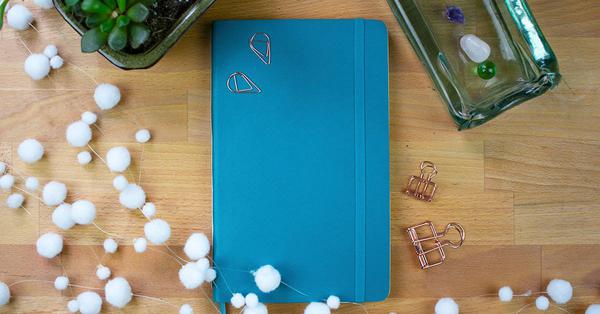How Does WhatsApp Differ from Google Chat?
WhatsApp and Google Chat cater to different communication needs. WhatsApp excels in personal messaging, enabling global communication with friends and family. Meanwhile, Google Chat is integrated into Google Workspace, focusing on team collaboration and productivity. This guide dives into their core differences, providing clarity on features, usability, and accessibility. Moreover, special insights on installing WhatsApp on Huawei devices will enhance the user experience for Huawei phone owners.

Core Functional Differences
Platform Focus: Messaging App vs Workspace Tool
WhatsApp is a dedicated messaging platform designed for social interaction and casual communication. Its interface is intuitive, catering to personal users who prioritize simplicity and speed. Google Chat, on the other hand, is tailored for professional environments. Integrated within Google Workspace, it enhances team collaboration by connecting chats directly with productivity tools like Drive, Calendar, and Docs, making it indispensable for structured workplace communication.
Account Requirements: Phone Number vs Email
Creating a WhatsApp account requires only a phone number, making the sign-up process quick and accessible—especially for mobile-first users. This phone-number-based identity ensures seamless contact syncing. In contrast, Google Chat uses Gmail addresses as the core identity. This setup works best in enterprise ecosystems, allowing structured account management, workplace permissions, and tighter control over access when managing teams and shared conversations.
Availability and Cross-platform Usage
Both WhatsApp and Google Chat offer impressive cross-platform access. WhatsApp supports Android and desktop access via WhatsApp Web, enabling flexibility across devices. Google Chat is accessible through browser-based interfaces and dedicated mobile apps, ensuring you’re always connected to team chats. While both ensure multi-device usability, their core purposes differ—WhatsApp excels in casual use, while Google Chat supports productivity-focused, multi-channel communications.
Key Features Comparison
Group Chats, Channels, and Media Handling
WhatsApp supports group chats with up to 256 members, featuring reliable media-sharing for photos, documents, videos, and voice notes. It offers strong encryption even in group chats. Google Chat, meanwhile, uses “spaces” for group communication, optimized for tasks, threaded conversations, and integrated file sharing via Google Drive. Though both offer group functionality, Google Chat focuses on project-based collaboration and structured teamwork.
Voice and Video Calls
WhatsApp stands out with its built-in voice and video calling, suitable for both individual and group interactions. Calls are simple to launch and consume minimal data, making them ideal for personal use. Google Chat does not offer native calling; instead, it integrates with Google Meet for virtual meetings. This setup works well for business purposes, but may feel less seamless for casual communication needs.
Integration with Other Apps or Services
WhatsApp maintains a focused ecosystem with limited integration, prioritizing stability and simplicity. Users can share files, links, and contacts—but beyond that, integration is minimal. Google Chat, however, thrives on integration. It connects with Gmail, Docs, Sheets, Slides, and more, allowing teams to collaborate in real-time without switching platforms. This interconnected workflow greatly enhances workplace productivity and team communication.
User Interface and Experience
App Layout, Contact Syncing, and Chat Experience
WhatsApp offers a clean, intuitive layout with fast access to chats, calls, and status updates. Contact syncing is automatic through your phonebook, which simplifies connecting with others. Google Chat features a more segmented and structured layout, reflecting its business use case. Contacts are grouped by workspace or email interaction, promoting order and relevance. Both experiences are smooth but serve clearly distinct user needs.
Notification Systems and Customization
WhatsApp lets users customize notifications at the chat level. You can mute, change tones, and prioritize alerts as needed. This is perfect for managing personal and group chats alike. Google Chat also allows notification adjustments, but focuses more on integration with Google Workspace alerts and email notifications. It supports team efficiency by reducing noise and ensuring relevant updates come through at the right time.
How to Download WhatsApp on Huawei Phones or Tablets
To download WhatsApp on Huawei phones, open AppGallery and search for “WhatsApp.” Tap “Install,” and during initial setup, install MicroG if prompted—this tool supports Google-related functions. After installation, launch the app from your home screen. This method ensures full functionality. For users wondering can huawei use whatsapp, the answer is a clear yes—Huawei devices support WhatsApp through this alternative installation process.
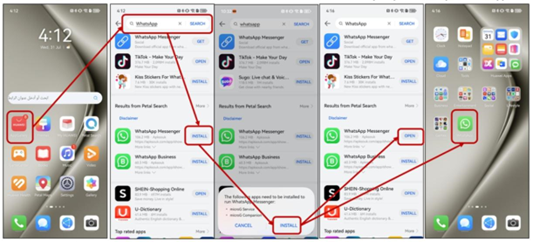
Privacy and Security Differences
End-to-End Encryption Policies
WhatsApp uses end-to-end encryption for all messages, calls, and shared content by default, safeguarding communication from third-party access. Each chat session is uniquely encrypted. Google Chat follows enterprise-level security protocols but does not apply end-to-end encryption across the board. Instead, it offers controlled access within business settings, prioritizing compliance and secure collaboration over fully private messaging.
Data Collection and User Control
WhatsApp collects minimal user data and offers settings to control visibility, read receipts, and last seen status. The platform emphasizes personal privacy and transparency. Google Chat, on the other hand, adheres to Google Workspace's privacy policies, which include admin-level data management, retention rules, and compliance features. Users have fewer privacy options, but enterprises benefit from strong oversight and regulated control.
Backup Options and Multi-device Access
WhatsApp allows backup to Google Drive, making chat restoration easy when switching phones. Multi-device access is available through linked devices, though the primary phone must stay connected. Google Chat stores conversations in the cloud, allowing real-time access across all signed-in devices. This server-based approach ensures automatic sync, uninterrupted chat access, and better integration across team member platforms.
Use Case Scenarios
WhatsApp for Personal and Global Communication
WhatsApp is ideal for personal communication—whether local or international. Its ease of use, widespread adoption, and minimal setup requirements make it a favorite among families and friends. Users can send text, images, voice notes, and make calls globally at no cost. With features like status updates and stickers, WhatsApp adds fun to conversations, making it perfect for informal and social interactions.
Google Chat for Enterprise and Productivity Use
Google Chat is designed for professional collaboration. Integrated with Google Workspace, it facilitates file sharing, real-time updates, and organized project discussions. Teams can create dedicated spaces for different tasks, manage workflows, and collaborate effectively. The chat threads keep discussions structured, while links to Docs, Sheets, and Google Meet make it a powerful productivity tool for both small teams and large organizations.
Choosing Based on Goals: Family vs Collaboration
Choosing between WhatsApp and Google Chat depends on your primary communication goals. WhatsApp excels at keeping families and friends connected with simple tools and global reach. Google Chat, however, is purpose-built for team collaboration, perfect for businesses that need structured conversations and deep app integrations. Evaluate your needs—whether it’s casual connectivity or corporate collaboration—to select the platform that suits your lifestyle.
Conclusion
Understanding the differences between WhatsApp and Google Chat allows users to choose the communication tool that best fits their needs. WhatsApp excels in personal messaging with user-friendly voice and video features, while Google Chat enhances workplace collaboration through seamless integration with productivity tools. Whether for social interaction or professional coordination, both platforms offer distinct strengths. Users on various devices, including Huawei, can enjoy a smooth setup process and take full advantage of each app’s core functions.
Nejnovější: Troubleshooting Gmail Sync Issues on Huawei Phones