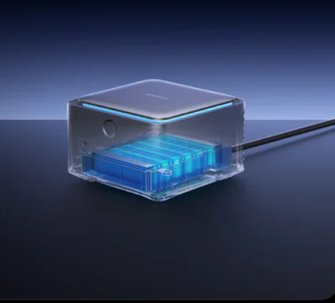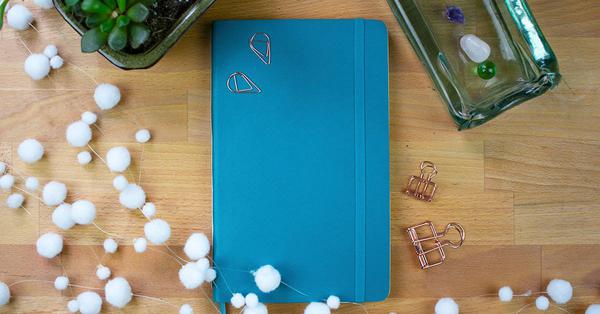Thunderbolt 5 Docking Station Buying Guide 2025
The latest advancements in docking technology, Thunderbolt 5, have redefined connectivity possibilities for numerous devices. Offering unprecedented data transfer speeds and improved compatibility, these docking stations are an essential component for anyone looking to optimize their computer setup. With the technology evolving rapidly, understanding the intricacies of Thunderbolt 5 can provide you with a significant advantage. This guide will delve into the crucial features, compatibility considerations, and top models of 2025, ensuring you select the best Thunderbolt 5 docking station to match your needs.
What Is Thunderbolt 5 and Why It Matters
Thunderbolt 5 enhances previous generations by delivering unparalleled data transfer speeds, peaking at a theoretical 80Gbps, making it essential for handling large files or complex multimedia tasks. Its capacity to support multiple high-resolution displays and provide robust power delivery capabilities makes it a standout choice for professionals and tech enthusiasts alike. Furthermore, Thunderbolt 5 offers backward compatibility, which means it can work seamlessly with Thunderbolt 3 and 4 devices, ensuring a future-proof investment. As more devices incorporate Thunderbolt 5, its adoption is pivotal for maximizing efficiency in dynamic and demanding computing scenarios. Understanding these advantages can help you make informed decisions about integrating a thunderbolt 5 dock into your current setup or as part of a future upgrade.
Key Features to Look for in a Thunderbolt 5 Dock
Port Variety and Layout
A comprehensive port array is a hallmark of an excellent Thunderbolt 5 dock. Look for models that include ample USB-C and USB-A ports, dedicated SD and TF card readers, and provision for high-speed Ethernet connectivity. The docking station should streamline connections, allowing simultaneous use of various peripherals without cluttering your workspace.
Power Delivery and Charging Capabilities
Modern devices demand substantial power, and a Thunderbolt 5 dock must deliver. Seek a dock with a Thunderbolt 5 upstream port capable of at least 140W, in line with PD 3.1 protocol standards. This ensures fast and effective charging for laptops, tablets, and smartphones. Dual USB-C ports sharing 45W are beneficial for charging smaller devices simultaneously.
Display Support and Resolution
Thunderbolt 5’s capability to support up to 8K@60Hz for a single display, or dual 8K@60Hz displays, is vital for professionals who require high-resolution visual output. Check for docks with HDMI 2.1 or DisplayPort 2.1 options to ensure versatile and robust display connections.
Top Thunderbolt 5 Docking Stations in 2025
Anker Prime Thunderbolt 5 Docking Station
The Anker Prime Thunderbolt 5 Docking Station is a leading choice in 2025, equipped with a 14-in-1 configuration that covers essential connectivity needs. It includes a Thunderbolt 5 upstream port and two downstream ports, enhancing the capacity for additional displays or devices. With USB-C, USB-A, SD/TF card readers, a 2.5Gbps Ethernet port, and HDMI 2.1, this dock is prepared for anything. Its power delivery is remarkable, efficiently charging devices with its 140W upstream port and 45W shared among USB-C hubs. The dock’s active cooling system ensures optimal performance, preventing overheating during intense use. Offered with a 24-month warranty and reliable customer service, the Anker Prime Dock is a valuable asset for any professional environment.
Compatibility Considerations
Operating System Support
Before purchasing a Thunderbolt 5 dock, verify that it supports your operating system and specific device configurations. While most Thunderbolt docks are compatible with Windows and macOS, specific functions may require updates or additional software installations. Confirm that the manufacturer provides necessary drivers or firmware for seamless integration with your OS. Also, check for operating system version limitations or support notices that may affect performance, especially with enterprise or customized systems often used in business environments.
Device and Peripheral Compatibility
Consider the devices and peripherals you intend to connect to the dock, including displays, storage drives, and other accessories. Ensure the dock you choose has enough compatible ports and power delivery options for your daily use. Pay special attention to potential issues with older devices that may not support Thunderbolt 5’s advanced features, despite backward compatibility. Researching port speeds, supported protocols, and the dock’s charging capacity helps avoid connectivity issues and ensures optimal performance across all connected devices.

Conclusion
Investing in a Thunderbolt 5 docking station can transform your computing setup by enhancing connectivity, power delivery, and display capabilities with unmatched efficiency. By understanding the key features and compatibility considerations, you can select a dock that perfectly complements your needs and supports your long-term workflow goals. Whether for personal or professional use, a well-chosen Thunderbolt 5 dock is a smart and future-proof addition to any digital workspace, delivering flexibility and performance across all modern computing scenarios.