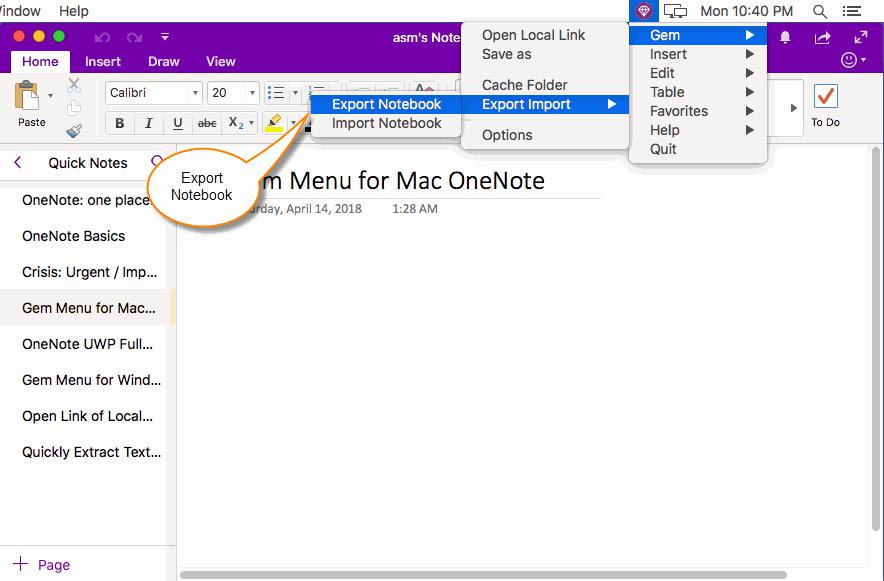What is the difference between a laptop and a laptop?
Have you ever asked yourself the question, “what is the difference between a laptop and notebook?” If you have, then you are not alone. Many people believe that a laptop and a notebook are the same thing. Nevertheless, this is not true. In this guide, we will explain the differences between a laptop and a notebook so that you can make the right decision if you want to buy one.
Laptops and notebooks have different designs and are intended for different purposes. They can sometimes look reasonably similar, but they are, in fact, quite different. So let’s take a look at the main differences between laptops and notebooks.
Contents
Weight of a Laptop and a Notebook
The Purpose of Laptops and Notebooks
The Size of the Display
Processing, Cooling, and Memory
Internal Storage
Laptop and Notebook Battery Performance
Price of Laptops and Notebooks
Laptops vs. Notebooks Final Words
Weight of a Laptop and a Notebook
One of the most important differences between a laptop and a notebook is how much they weigh. You should find that the majority of laptops weigh anything between 4 pounds and 8 pounds. A notebook computer usually weighs less than 5 pounds.
The factors that affect the weight of either a laptop or a notebook are the
screen size
and the components used internally. Weight savings are important, especially if you tend to carry your laptop or notebook around a lot. You can feel the difference when your machine weighs a pound more or less.
Notebooks tend to be slimmer and sleeker than laptops. One disappointing thing here is that the price of a notebook does not reflect this weight difference. Quite often, a super-slim notebook will actually cost as much as a larger laptop.
Slim notebooks are not for everyone. The screen size is usually smaller than with a laptop, and the keyboards tend to be smaller and more cramped. You may decide that you will put up with the additional weight because you want a larger display and keyboard.
The Purpose of Laptops and Notebooks
The purpose of laptops and notebooks is another key area of difference. Laptops and notebooks are not designed for the same purposes. A laptop is more like a portable personal computer. You get similar features and functionality to a desktop computer but with a considerably smaller form factor and weight.
When laptops first emerged, they were nowhere near as powerful as their desktop counterparts. Things have changed over the years with new developments in CPU and chip technology meaning that these days a laptop is just as powerful. It is now possible to
get a gaming laptop
with similar power and performance to a gaming desktop computer.
The creators of notebooks tailor them for lighter use. They are marketed as a personal machine that is ideal for sending emails, surfing the Internet, and using social media. You will not be able to play many games on a notebook (if any) and they will not handle intense applications such as video editing software.
If you want the most computing power for your money, it is best to choose a laptop. If you only want to do personal and light business stuff, then a notebook may be a better option for you.
The Size of the Display
Laptops and notebooks usually differ with the size of the display they have as well. You can get a laptop with different display sizes ranging from 10 inches to 20 inches. There is a great deal of choice when it comes to laptop display size.
It is more complicated to define the display size of a notebook. Most of the time, notebook computers are designed to be the size of a conventional notebook. This means that they usually are smaller than laptops.
You can put most laptops into a laptop bag. Contrast this with a notebook computer that will probably fit into a purse and still leave plenty of room for other things. It is confusing is that some manufacturers claim that their smallest laptops are notebooks.
So you can expect the size of a display to be smaller with a notebook than it is with most laptops. This does not mean that the screens used for notebooks are of inferior quality to laptops. You are likely to find high-quality displays with both laptops and notebooks on the market today. One other difference is likely to be the resolution of the display.
Processing, Cooling, and Memory
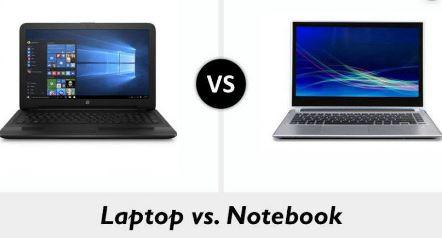
You are very likely to find the specifications for CPUs and RAM to be different for laptops and notebooks. A modern laptop will usually have anything between 4 GB and 16 GB of RAM. Some of the top-end laptop models will have up to 32 GB of RAM. More memory results in improved performance.
CPU specifications for laptops are on a par with desktop computers nowadays. But usually, there are differences in the speed that the CPUs operate at. You need to bear in mind that a laptop has a small form factor and
cooling is an issue
. Increased CPU clock speeds mean generating more heat.
All
The laptop has a cooling fan
to help to cool them down. It is essential as modern laptops produce a lot of heat due to their high-performance components. There are two cooling fans for the CPUs with some of the higher-performance laptops. Laptops with dedicated graphics cards will also have a cooling fan for this.
When it comes to notebook computers, you will find that they are very different in terms of memory and processing power. Typically, notebooks have between 1 GB and 4 GB of RAM. You might struggle to find a notebook with 4 GB of RAM as these tend to be rare.
Notebooks tend to have less RAM because they are intended for more straightforward usage than laptops. They do not have the same processing power as a laptop either. These days you can get a notebook with a fast processor, but it will be a lot less powerful than those installed with modern laptops.
Quite often, a notebook will have a specially designed processor. They will not require the same level of
Cooling like a laptop
CPU, so arrangements can be different here as well. Some notebooks do not have any cooling fans in them. This works, as notebooks tend to generate far less heat than notebooks do.
You can usually perform upgrades with laptops. It is usually possible to increase the amount of RAM of your machine, and in many cases, you can upgrade the CPU, the graphics card and add more internal storage as well.
If you know what you are doing, you can overclock the processor and memory of a laptop. This removes any limitations and means that your laptop will perform better. You need to be careful here, as overclocking can cause damage to a CPU. A faster laptop will also consume more energy and probably shorten the life of the battery.
Upgrades are not possible with notebook computers. Whatever you buy is what you are stuck with. It is not possible even to increase the amount of RAM and internal storage space with most notebooks. Overclocking the CPU is out of the question, so you have to live with your machine’s same performance.
Many laptops still come with a DVD drive where you can play CDs and DVDs and use the drive to create backup disks. You will not find a DVD drive with a notebook. They will rely on an external storage drive instead. People are using DVD storage a lot less these days, so this is not really a big problem.
Internal Storage
If you want to purchase a new laptop, there will be different internal storage options available. You can get a laptop with a 128 GB drive, a 256 GB drive, a 512 GB drive, and a 1 TB internal drive. Some of the high-end laptops even come with an internal storage of 2 TB.
What you do need to look out for with laptop internal storage is the type of drive included. The more modern SSD drives have no moving parts and are faster than conventional HDDs, which have a spinning disc. An SSD drive will cost you more, but it should last longer and it will undoubtedly be faster than an HDD.
A popular thing nowadays is to have a laptop with a small SSD drive (128 GB or 256 GB) and a larger conventional HDD (512 GB or 1 TB). The SSD will have the operating system and applications stored on it so that these will operate faster. You perform file storage using the conventional HDD.
Modern notebooks all have SSD storage. This is because the SSD is smaller and consumes significantly less power. SSDs are much faster and silent in operation, which is good for the user. Internal storage space varies with notebooks. They start at 64 GB and can go as high as 1 TB.
Laptop and Notebook Battery Performance
We do not have any hard and fast evidence to support this, but the general view is that laptop batteries have a slightly better battery performance than notebook batteries. Some top-end laptops have batteries that can provide up to 17 hours of use on a fully charged battery. For normal-sized laptops, you can expect an average of 6 to 10 hours of operation.
Notebook batteries are smaller than
laptop batteries
, but they do not have to contend with the power demands of a laptop. Therefore, you can expect a notebook battery to provide you with between 4 and 8 hours of operation when fully charged.
Price of Laptops and Notebooks
You should find that laptops tend to be more expensive than notebooks because they have many higher specifications. If you want a performance laptop, you need to budget around $1,000 for this. An average laptop for general business and personal use will cost from $500 upwards.
These days you can pick up a decent notebook for around $200. It is possible to pay less than this if you are not concerned with the specification. There are high-end notebooks available, which can cost as much as $800.
Laptops vs. Notebooks Final Words
As you can see from this guide, laptops and notebooks are not the same. A laptop will usually have a higher specification than a notebook and is usually more expensive. It all comes down to what you want to do with these machines. If you are a light user, then a notebook will be an ideal choice. However, if you want more power, spend a bit more on a laptop.
Latest: 10 great design notebooks (not Moleskines)
Next: s What is the difference between a laptop and a laptop?