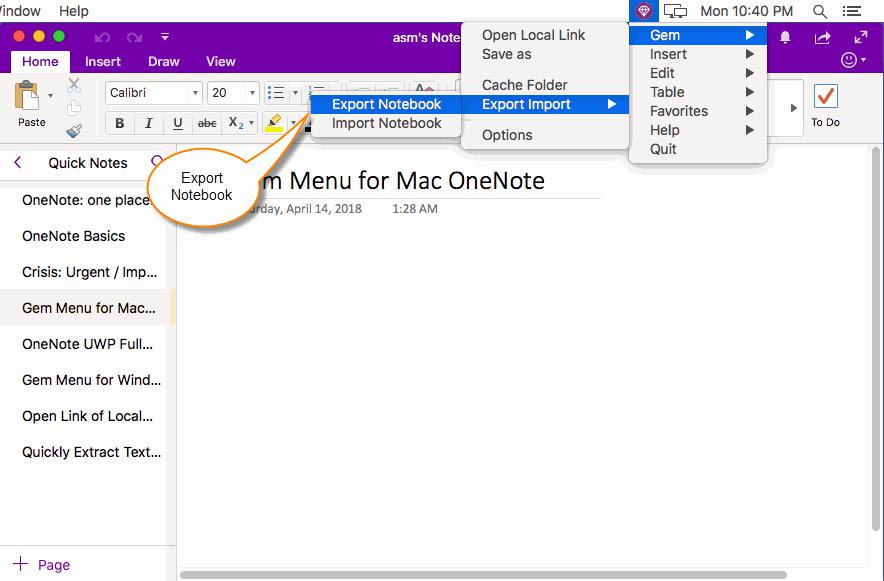Laptops vs. Notebooks vs. Chromebooks: What
Return to Computer Warranty
navigate_next
Laptop Vs Notebook Vs Chromebook: What’s the Difference?
March 28, 2021
Anybody who’s shopping for a portable computer will probably see various models advertised as laptops, notebooks and even Chromebook computers. Some computers may even get described as all three within the same paragraph; however, these terms each have their own precise meaning.
Take a moment to understand the differences between laptop vs notebook vs Chromebook computers with this quick overview. It will make it a lot easier to make an informed buying decision.
Comparing Laptop Vs Notebook Vs Chromebook Computers
These days, it’s a little harder to define the precise difference between a laptop and a notebook computer. For that, defer to the definition provided by HP, one of the largest computer manufacturers.
Notebooks Vs. Laptops
HP agrees
that the two words, laptop and notebook, may often get used interchangeably. At the same time, they generally refer to their slimmest and lightest models as notebooks. In other words,
they see notebook computers as so small and portable that people might compare them to paper notebooks
.
While all notebooks are laptops, some laptops should not be described as notebooks. In contrast,
HP thinks of laptops as larger, more powerful, and generally more expensive models
of their portable computers. While this one brand’s definition may not be universal, it’s a good starting point.
What’s Different About a Chromebook?
Chromebook refers to a laptop or notebook computer with a very specific operating system.
CNET says
that a Chromebook can refer to a laptop or a 2-1 that runs
ChromeOS
, Google’s operating system. In contrast, most other laptops run either Microsoft Windows or Apple MacOS operating systems.
With Chrome OS, users typically run everything in the browser or with apps. Though they may have some off-line capabilities, Chromebooks only offer most features when connected to the internet.
Generally, Chromebooks are simple to use and may provide a good value; however, certain applications may not offer the same functionality as the Windows or MacOS version. CNET mentioned the example of limitations for video and photo editing apps on a Chromebook when compared to available software for Windows and MacOS machines.

What’s a 2-1 Laptop?
A 2-1, or two-in-one, has a touchscreen and a foldable or removable keyboard. That way, the computer can function in either tablet or laptop mode. In general, manufacturers might refer to these as 2-1 laptops or 2-1 notebooks. Consumers can find Apple, Windows, and Chromebook 2-1 computers.
How to Protect a Chromebook, Laptop, or Notebook Computer
While budget-minded shoppers can find decent laptops, notebooks, and Chromebooks for under about $400, more powerful and feature-rich computers may cost up to $1,000 or even more. Because of the wide range of types, operating systems, and price ranges,
choosing the best laptop
can present a challenge.
Protecting portable computers also offers another challenge. The fact that companies design portability and cutting-edge tech into these sophisticated machines can make them vulnerable to issues and accidents. At the same time, manufacturer warranties only provide limited protection against defects, so they won’t pay for such common problems as cracked screens, power shorts, and water damage. Also, once the term of the manufacturer warranty ends, they won’t pay for any repairs at all.
Certainly, laptop users should take care to protect their computer. Some examples include:
Use a surge protector when plugging the device in.
Put the device in a protective cover or protective cover and carry it with you.
Avoid exposing the machine to rain, humidity, or the chance of spills.
How Upsie Protects Laptops, Notebooks, and Chromebooks
Even the most responsible owners can’t hope to avoid every problem. Prudent laptop buyers will also consider buying an
Upsie
extended warranty to protect their investment. Even while covered by the manufacturer warranty, an extended warranty will pay for accidents and other incidents that limited warranties almost always exclude. After the limited warranty ends, an extended warranty will also pay for defects that occur because of early wear or just did not shop up during the short term of the initial protection.
Even better, Upsie focuses on offering the most affordable and comprehensive extended warranties in the business. That means computer buyers can have more money to invest in features, accessories, or even to buy the next generation of high-tech devices that come along.
Upsie customers have 60 days after their purchase to purchase a new warranty. You can review the transparent pricing and terms of an
Upsie warranty for your laptop, notebook or Chromebook
as soon as possible.
Learn More About Laptop Protection:
Galaxy Chromebook 2 and Acer Spin 713 Face-Off
Chromebook Versus Laptop: Which Is Best for College?
Is a Chromebook Extended Warranty Worth the Cost?
Return to all posts
Shop All Warranties
Latest: What is the difference between